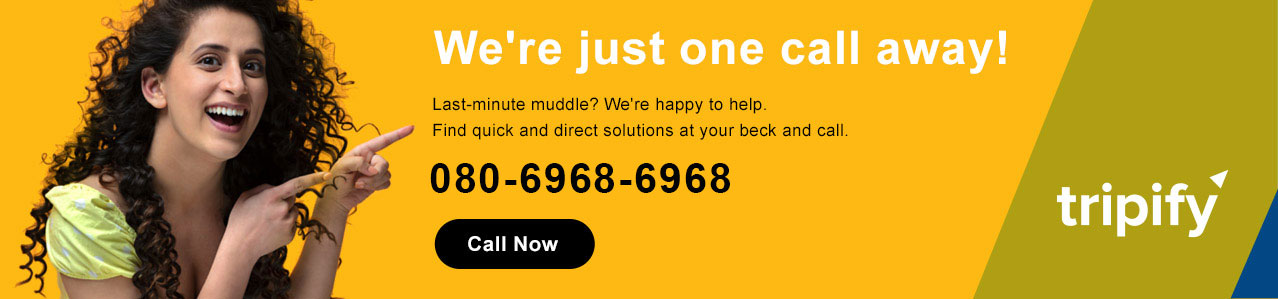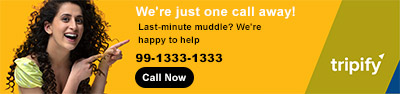Air India Flight Deals
Depart: 12 May 2025

101082.0
Depart: 14 Apr 2025

10137.0
Depart: 02 Apr 2025

10158.0
Depart: 16 Mar 2025

10166.0
Depart: 19 Mar 2025

10167.0
Depart: 07 Apr 2025

10213.0
Depart: 22 Apr 2025

10266.0
Depart: 25 Mar 2025

10309.0
Depart: 03 Apr 2025

10319.0
Depart: 09 Oct 2025

10324.0
How to Check Air India PNR Status
To ensure a hassle-free experience with Air India, stay informed about your flight details. Passenger Name Record or PNR is a unique 10-digit alpha-numeric code that identifies the passenger's itinerary. PNR allows the passengers to manage the bookings, buy extra baggage allowance, update contact details, and even reprint the lost ticket. Air India PNR status checks allow passengers to check in online and save time. The PNR number can track everything, including your food preferences and ticket details.
Steps to Check Your Air India PNR Status
Step 1
Browse the official website of Air India by putting in www.airindia.in. Click 'Manage Bookings' on the top left corner of the page.
Step 2
Your PNR number is located on your e-ticket or provided in the booking confirmation email. Enter your PNR number and last name in the respective columns and click 'Submit'.
Note: Always double-check the details to ensure you have entered the correct data.
Step 3
The next page will show you all the details about your flight and the current booking status, i.e. confirmed, cancelled, or waitlisted. Save the details for future reference, or just take a screenshot of it.
Other Ways to Verify the Status of Your PNR
● Using a Mobile App: Get the Air India app on Google Play or the App Store. To view your PNR status, log in and navigate to "My Bookings".
● Customer service: Your PNR status can be obtained by calling Air India's customer service hotline and providing your booking details.
● Airport Kiosk: Enter your PNR at the self-service kiosks at airports to check your flight status.