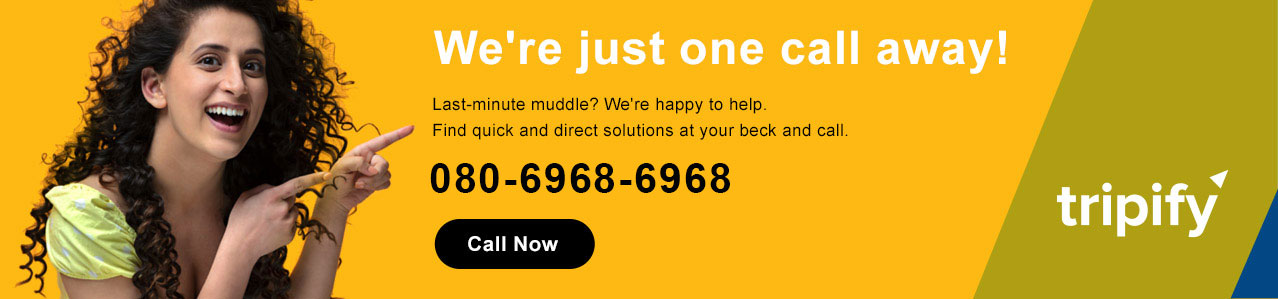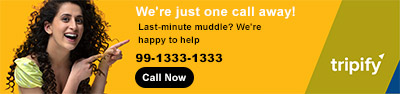Akasa Air Flight Deals
Depart: 12 Mar 2025

10819.0
Depart: 07 Mar 2025

12700.0
Depart: 01 Mar 2025

15300.0
Depart: 06 Mar 2025

1599.0
Depart: 22 Apr 2025

16470.0
Depart: 02 Apr 2025

19491.0
Depart: 01 Mar 2025

2049.0
Depart: 02 Mar 2025

2099.0
Depart: 11 Mar 2025

2200.0
Depart: 03 Mar 2025

2599.0
Akasa Air Web Check-In
Akasa Air is an Indian low-cost airline that provides international and domestic flight connectivity. The airline offers no-frills service, but to ensure passengers’ comfort, it provides prompt facilities such as web check-in.
Web Check-in Key Pointers
With Akasa, you can now relax and complete the check-in procedure from the comfort of your home. Before you proceed with your Akasa Air web check-in, here are a few things to know:
-
Web check-in is available 48 hours up to 1 hour before the departure for both international and domestic flights.
-
You can opt for auto check-in 48 to 6 hours before departure.
-
The seat selection option is available during online check-in.
-
Get purchase add-ons like extra baggage or meals.
Akasa Air Web Check-in Procedure
-
Go to the Akasa Air website through your laptop, computer, or mobile browser.
-
Click on the "Check-in" tab.
-
Enter details such as PNR/Booking Reference and last name.
-
Select a seat from the available options.
-
Add other services or products you want to purchase.
-
Check and submit all the details required.
-
You will receive an e-boarding pass, which you can download or get a printout of.
Akasa Air Mobile App Check-In Procedure
-
Install the Akasa Air mobile app from the Google Play Store or App Store.
-
Sign up or log in to the app.
-
Click on the "Check-in" tab.
-
Submit your PNR/Booking Reference and last name.
-
Choose your preferred seat.
-
Review and then submit all details to complete the process.
-
Print the boarding pass or save it on your mobile device.