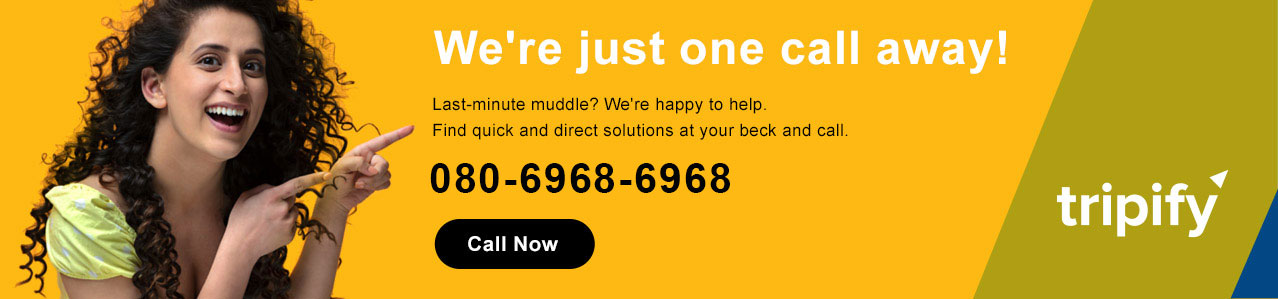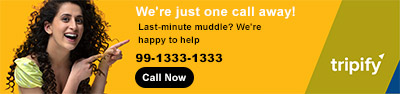Star Air Flight Deals
Depart: 31 Mar 2025

10400.0
Depart: 09 Apr 2025

12207.0
Depart: 03 May 2025

16779.0
Depart: 08 Apr 2025

20212.0
Depart: 05 Apr 2025

20212.0
Depart: 15 Apr 2025

23246.0
Depart: 31 Mar 2025

23504.0
Depart: 22 May 2025

3033.0
Depart: 13 Apr 2025

30590.8
Depart: 27 Mar 2025

3858.0
Star Air Web Check-In
Star Air, a regional airline, operates flights within Karnataka and the states of Andhra Pradesh, Gujarat, Madhya Pradesh, Rajasthan, Uttar Pradesh, Telangana, and Maharashtra. The airline allows passengers to book flights online and complete their check-in procedures from home.
Web Check-in Key Pointers
Star Air promises a relaxing flight experience before and during the journey. The airline allows passengers to check in online via a web browser or mobile app. Listed below are some key details to keep in mind about Star Air's web check-in process:
-
You can check in online 24 hours or less than 24 hours before the departure.
-
You get the choice to pre-book your seat.
-
Online check-in allows passengers to walk directly to the boarding gate without
-
You can get your boarding pass on your phone.
Star Air Web Check-In Procedure
-
Browse through the Star Air website using your desktop, laptop or mobile.
-
Click the "Check-In" section.
-
Enter your booking reference or ticket number and your required personal details.
-
Select Passengers and seats
-
Double-check all the information, including flight details and passenger names, before submitting.
-
Print your boarding pass or download it to your device.
Star Air Mobile App Check-In Procedure
-
Download the Star Air app on your mobile phone and log in.
-
Enter the required information, such as the PNR number, and select the number of passengers.
-
Select seats to pre-book.
-
Double-check all entered information and submit it to complete the check-in process.
-
Save the boarding pass to your phone.