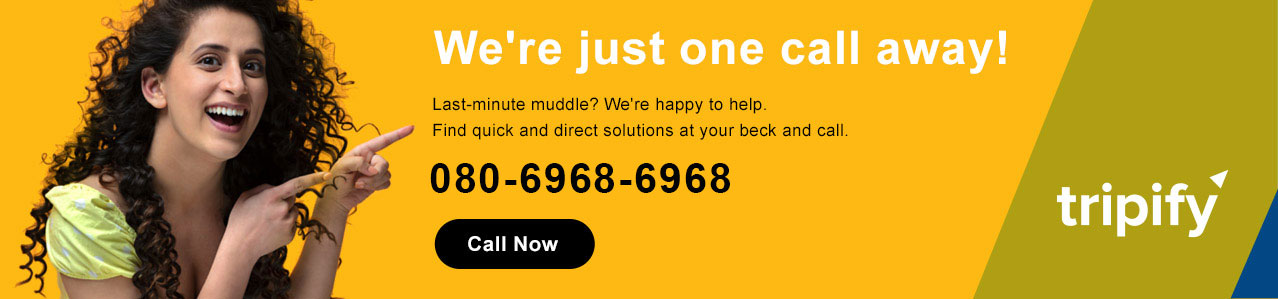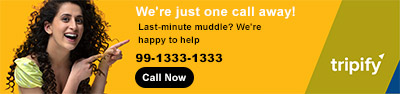Vistara Flight Deals
Depart: 05 May 2025

12764.0
Depart: 15 Jun 2025

13194.0
Depart: 01 Jul 2025

5285.0
Depart: 07 May 2025

7036.0
Depart: 27 May 2025

7739.0
Depart: 22 Apr 2025

8259.0
Web Check-in Key Pointers
Passengers flying with Air India can check in using a web browser or mobile device. Read the pointers below to learn more about checking in with Air India.
-
Passengers can check in 48 hours before to 60 minutes before the domestic flight departs.
-
Web check-in for international travel is available from 48 hours to 2 hours before flight departure.
-
Passengers can select their preferred seat.
-
There is an option to add pre-booked meals and extra baggage.
-
You can download or print a boarding pass.
Vistara/Air India Web Check-in Procedure
-
Open the official website of Air India on your laptop, desktop, or mobile.
-
Go to the "Web Check-in" section.
-
Enter details such as booking reference or PNR and last name.
-
Choose your preferred seat from the given options.
-
Review and confirm your details.
-
Download or print your boarding pass.
Vistara/Air India Mobile App Check-In Procedure
-
Download the Air India app on your mobile using Google Play Store or App Store.
-
Sign up or log in to the application.
-
Check the "Web Check-in" section.
-
Fill in the required details like PNR or booking reference and last name.
-
Select the preferred seat.
-
Review the details and confirm.
-
Download or email your boarding pass to access it anytime.